MongoDB Atlas
Create MongoDB MongoDB Atlas Cluster
MongoDB Atlas is a developer data platform providing a suite of cloud database and data services that accelerate and simplify how you build with data.
MongoDB offers a forever free Atlas cluster in the public cloud which can be done upon creating an account here. You can also follow the quickstart here to get your free Atlas cluster!
Get your Patronus AI API Key
You can create and get an API Key on the API Keys Page:
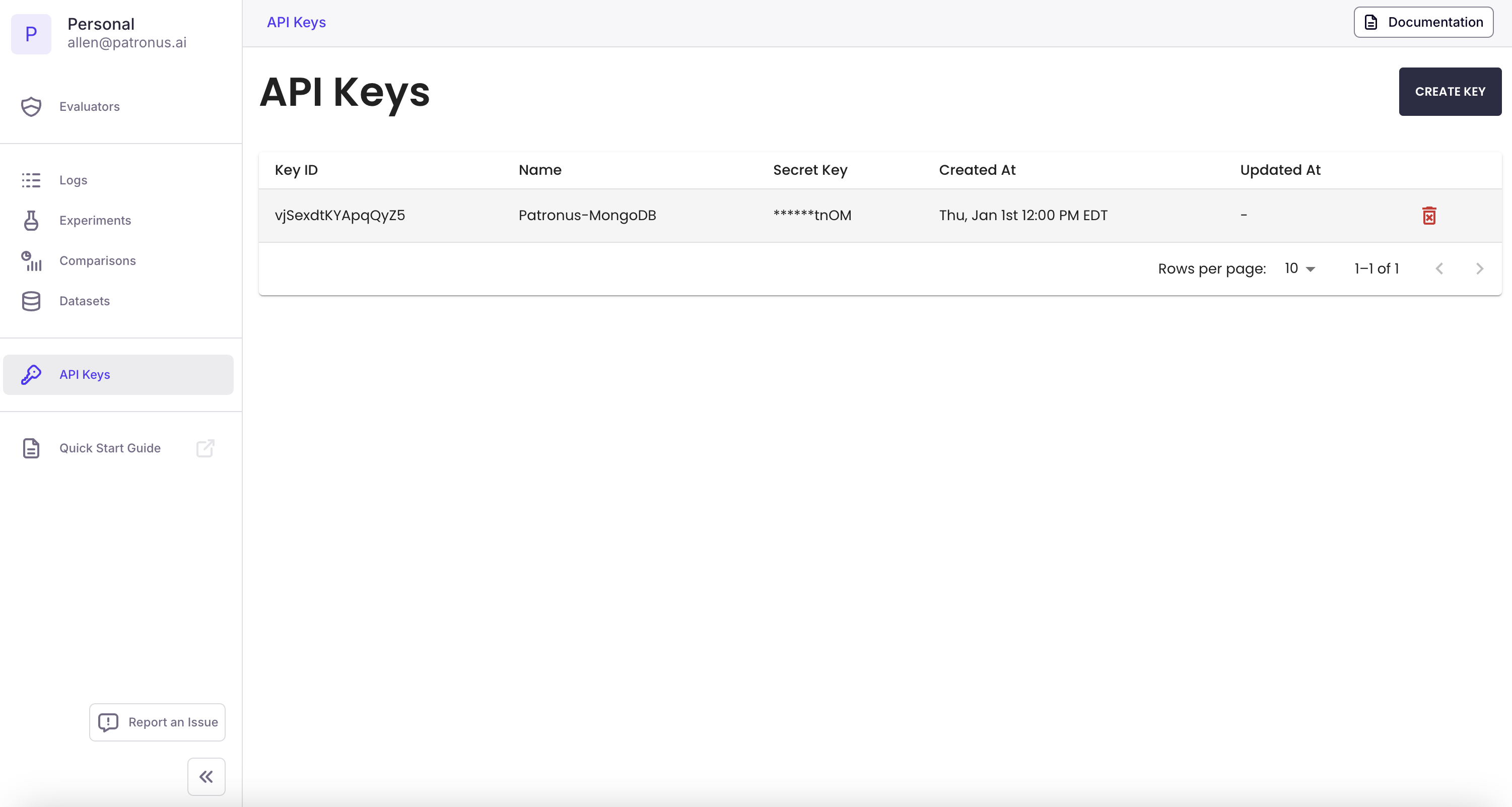
Install Patronus and LlamaIndex
We will be using the Patronus SDK in addition to LLamaIndex. LlamaIndex is a data framework that provides an interface for ingesting and indexing datasets, which integrates well with MongoDB’s Atlas data store.
pip install patronus llama_index
Configure the Document Store
from llama_index.node_parser import SimpleNodeParser
from llama_index.storage.docstore import MongoDocumentStore
nodes = SimpleNodeParser().get_nodes_from_documents(YOUR_DOCUMENTS)
# You can get this from your test deployment in the MongoDB interface
MONGODB_URI ="mongodb+srv://<username>:<password>@<cluster_identifier>.mongodb.net/?retryWrites=true&w=majority"
docstore = MongoDocumentStore.from_uri(uri=MONGODB_URI)
docstore.add_documents(nodes)
RAG System
Below is an overview of an example system:
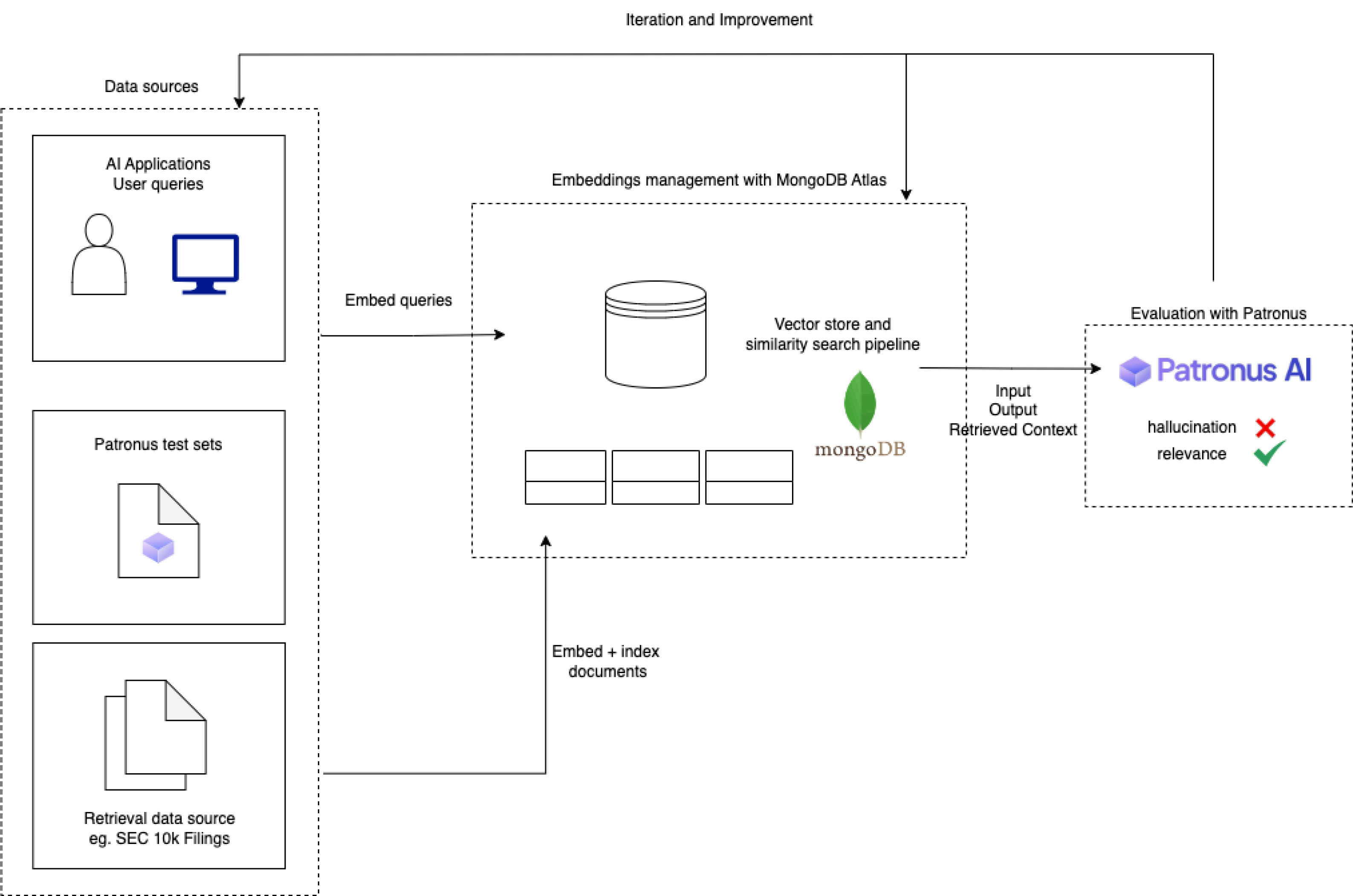
Query the Retrieval System
We will have to first load a vector store:
from llama_index.storage.docstore import MongoDocumentStore
from llama_index.storage.index_store import MongoIndexStore
from llama_index.storage.storage_context import StorageContext
from llama_index import GPTVectorStoreIndex
docstore = MongoDocumentStore.from_uri(uri=MONGODB_URI, db_name="db_docstore")
storage_context = StorageContext.from_defaults(
docstore=MongoDocumentStore.from_uri(uri=MONGODB_URI, db_name="db_docstore"),
index_store=MongoIndexStore.from_uri(uri=MONGODB_URI, db_name="db_docstore"),
)
vector_index = GPTVectorStoreIndex(nodes, storage_context=storage_context)
Now we can get responses:
for INPUT in YOUR_INPUTS:
vector_response = vector_index.as_query_engine().query(user_query)
llm_output = vector_response.response
source_text = [x.text for x in vector_response.source_nodes]
Patronus Evaluators
Now let's use the SOTA Lynx hallucination detection evaluator from Patronus:
PATRONUS_API_KEY = "PREVIOUS_API_KEY"
headers = {
"Content-Type": "application/json",
"X-API-KEY": PATRONUS_API_KEY,
}
data = {
"criteria": [
{"criterion_id": "lynx"}
],
"input": sample["model_input"],
"retrieved_context": sample["retrieved_context"],
"output": sample["model_output"],
"explain": True
}
response = requests.post("<https://api.patronus.ai/v1/evaluate>", headers=headers, json=data)
response.raise_for_status()
results = response.json()["results"]
Now you have a functional RAG system! 🚀
Updated 6 days ago
