Billing
If you run out of free credits but would like to keep using Patronus, you will need to add additional credits your account. You can do that by navigating to the Billing page under your User Settings in the top left corner.
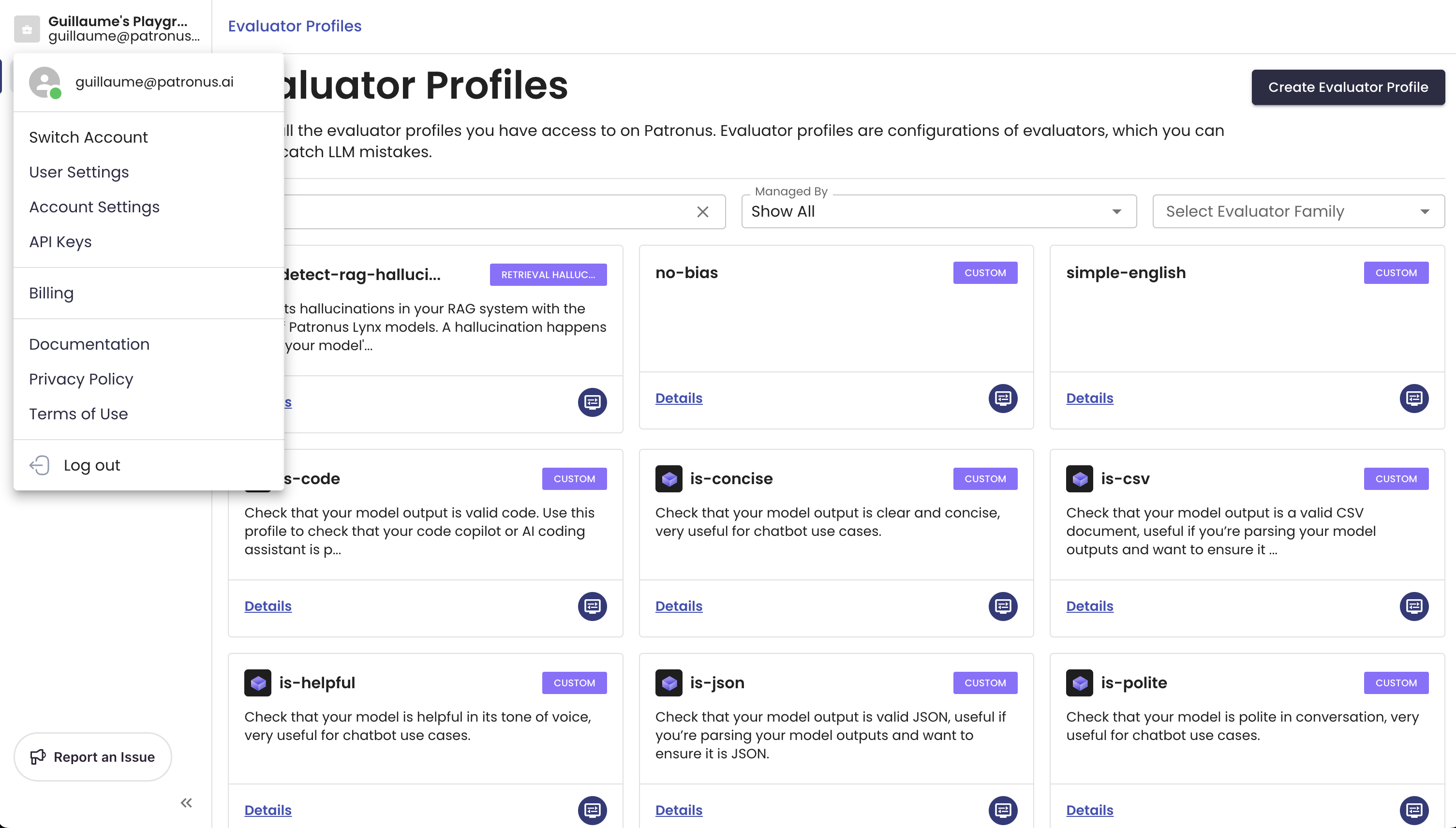
Billing option in the User Settings menu
Clicking into Billing will show you how many credits you have left. You can also see the last time you loaded credits into your account. Assuming you've never added credits, you'll need to add a new payment method by clicking Add New Payment Method.
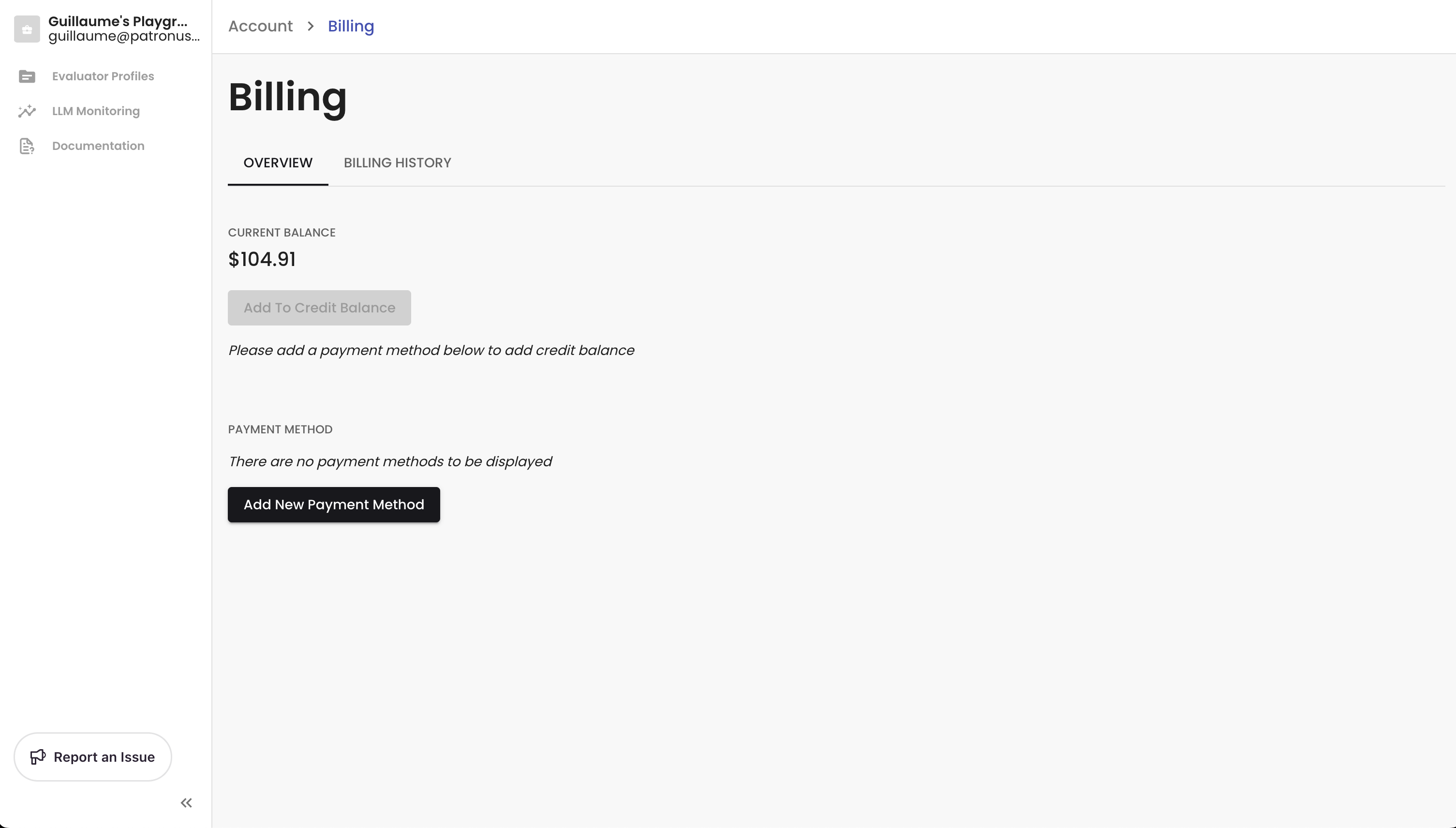
Billing view with an Overview tab and a Billing History tab
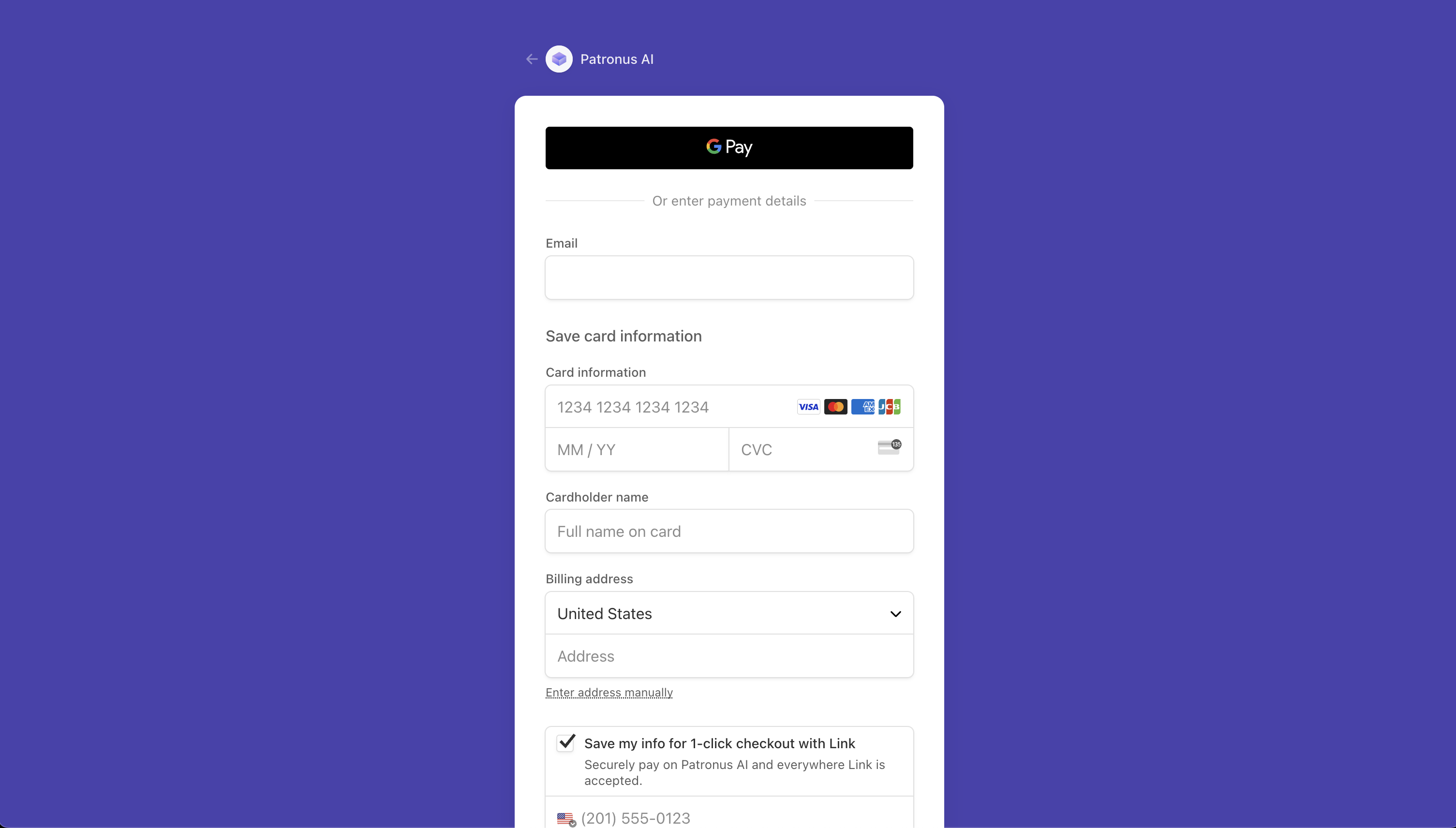
Adding a payment method is managed through Stripe to ensure a safe and secure process
Once you've added money to your account, you should see the amount updated in the Billing view. From there, you can start using the API again as you were doing previously.
Updated about 1 month ago
